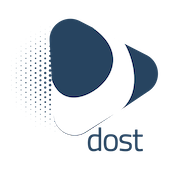Introduction
Welcome to the Dost API!
This document contains message contract details of Rest Api’s which will be used to fetch posted documents details from mydost.
For greater security, minimum Transport Layer Security (TLS) protocol version is enforced on API Gateway custom domain by setting a security policy.
API Access Key & Authentication
After creating a mydost account, the Integration dashboard will reveal the unique API access key, you can use to authenticate with the API. To do so, simply attach the Authorization header to the API's URL and set it to your API access key.
API Features
Use the API's base endpoint and append the URL you would like to call along with API key in authorization header. This documentation covers technical detail of our Rest API endpoints.
1. Search Documents
This endpoint is used to search documents with different filters, details of Rest Api contract can be found below
GET /api/v2/documents
Code sample
require 'rest-client'
require 'json'
headers = {
'Content-Type' => 'application/json'
'Authorization' => '{ACCESS_KEY}'
}
result = RestClient.get '/api/v2/documents',
params: {
'fromDate' => 'yyyy-mm-dd',
'toDate' => 'yyyy-mm-dd'
},
headers: headers
p = JSON.parse(result)
Example response
{
documents:[
{
"documentId": "",
"userId": "",
"fileName":"",
"documentStatus": "",
"approvalStatus": "",
"url": "",
"isCreatedInERP": true|false,
"hasErrorInERP": true|false,
"documentClass": ""
}
]}
Parameters
| Name | In | Type | Required | Description |
|---|---|---|---|---|
| page | query | number | mandatory | Page number. default is 1 |
| record | query | number | mandatory | Number of record in payload. default is 10 |
| fromDate | query | string(date) | optional | The date on which the range starts (yyyy-mm-dd) |
| toDate | query | string(date) | optional | The date on which the range ends (yyyy-mm-dd) |
| documentStatus | query | string | optional | e.g. Processed, Reviewed, NeedReview, Failed, Duplicate, Default |
| approvalStatus | query | string | optional | e.g. NoApprovalRequired, NeedApproval, Approved, Rejected |
| userId | query | string | optional | only apply if user is organization's admin |
| documentClass | query | string | optional | e.g. Invoice, DeliveryNote, PurchaseOrder, Unknown |
| hasErrorInERP | query | boolean | optional | e.g. true, false |
Responses
| Status | Meaning | Description | Schema |
|---|---|---|---|
| 200 | OK | Information about the document | Document |
| default | Default | Unexpected error | Error |
2. Get Document Detail
This endpoint is used to get detail of document, details of Rest Api contract can be found below
Code sample
require 'rest-client'
require 'json'
headers = {
'Content-Type' => 'application/json'
'Authorization' => '{ACCESS_KEY}'
}
result = RestClient.get '/api/v2/documents/{documentId}',
headers: headers
p = JSON.parse(result)
GET /api/v2/documents/{documentId}
Parameters
| Name | In | Type | Required | Description |
|---|---|---|---|---|
| documentId | query | string | mandatory | Unique id of the document |
Example Response
"Document": {
"documentId": "",
"fileName": "",
"documentHash": "",
"documentURL": "",
"userId": "",
"customerCompanyName": "",
"customerCompanyID": "",
"customerCompanyAddress": "",
"vendorCompanyName": "",
"vendorCompanyID": "",
"vendorCompanyAddress": "",
"shipmentAddress": "",
"billingCustomerCompanyName": "",
"billingCustomerCompanyID": "",
"billingCustomerAddress": "",
"poNumber": "",
"invoiceDate": "",
"dueDate": "",
"currentDate": "",
"totalWithoutTax": "",
"totalTax": "",
"totalAmount": "",
"customerEmail": "",
"vendorEmail": "",
"phoneNumber": "",
"contactPerson": "",
"deliveryNote": "",
"constructionCode": "",
"providerCode": "",
"items": [
{
"referenceCode": "",
"description": "",
"unit": "",
"unitPrice": "",
"quantity": "",
"valueAddedTaxPercentage": "",
"valueAddedTax": "",
"dtoPercentage": "",
"dto": "",
"discountPercentage": "",
"discount": "",
"commissionPercentage": "",
"commission": "",
"deliveryNote": "",
"poNumber": "",
"subTotalAmount": ""
}
],
"taxes": [
{
"baseAmount": "",
"taxType": "",
"valueAddedTaxPercentage": "",
"valueAddedTax": "",
"totalAfterTax": ""
}
],
"shipments": [
{
"containerInfo": "",
"tariffNumber": "",
"lotNumber": "",
"casNumber": "",
"manifestNumber": "",
"sealNumber": "",
"dua": "",
"pallets": "",
"grossWeight": "",
"netWeight": "",
"countryOfOrigin": "",
"countryOfDestination": "",
"mediumOfTransport": "",
"currency": "",
"deliveryTerms": "",
"paymentTerms": "",
"paymentMethod": "",
"loadingPort": "",
"destinationPort": ""
}
]
}
Responses
| Status | Meaning | Description | Schema |
|---|---|---|---|
| 200 | OK | Details about the document | Document |
| default | Default | Unexpected error | Error |
3. Get Formatted Detail of Document
This is used to get detail of document in different format like SAP, Facturae 3.2.2, etc., details of Rest Api contract can be found below
Code sample
require 'rest-client'
require 'json'
headers = {
'Content-Type' => 'application/json'
'Authorization' => '{ACCESS_KEY}'
}
result = RestClient.get '/api/v2/documents/{documentId}/format/{outputType}',
headers: headers
p = JSON.parse(result)
GET /api/v2/documents/{documentId}/format/{outputType}
Parameters
| Name | In | Type | Required | Description |
|---|---|---|---|---|
| documentId | query | string | mandatory | Unique id of the document |
| outputType | query | string | mandatory | 1=SAP, 2=Facturae_3.2.2 |
Example Response - SAP
{
"ZMM_INOVICE": [
{
"BUDAT": "",
"BUKRS": "",
"DIFFERENZ": "",
"STCD1": "",
"WMWST": "",
"WRBTR": "5",
"XBLNR": "",
"URL": "",
"INVOICEGUID": "",
"USERGUID": "",
"EBELP": "1",
"EBELN": "",
"LFSNR": "",
"TXZ01": "",
"MENGE": "",
"WRBTR1": "",
"DIFFERENZ1": "",
"LIFNR": "",
"MWSKZ1": "",
"MWSKZ": "",
"MEINS": "",
"IDNLF": "",
"WMWST1": "",
"MATNR": ""
}
]
}
Example Response - Facturae 3.2.2
<facturae:Facturae xmlns:facturae="http://www.facturae.gob.es/formato/Versiones/Facturaev3_2_2.xml" xmlns:ds="http://www.w3.org/2000/09/xmldsig#">
<FileHeader>
<SchemaVersion></SchemaVersion>
<Modality></Modality>
<InvoiceIssuerType></InvoiceIssuerType>
<ThirdParty>
<TaxIdentification>
<PersonTypeCode></PersonTypeCode>
<ResidenceTypeCode></ResidenceTypeCode>
<TaxIdentificationNumber></TaxIdentificationNumber>
</TaxIdentification>
<LegalEntity>
<CorporateName></CorporateName>
<AddressInSpain>
<Address></Address>
<CountryCode></CountryCode>
</AddressInSpain>
</LegalEntity>
</ThirdParty>
<Batch>
<BatchIdentifier></BatchIdentifier>
<InvoicesCount></InvoicesCount>
<TotalInvoicesAmount>
<TotalAmount></TotalAmount>
</TotalInvoicesAmount>
<TotalOutstandingAmount>
<TotalAmount></TotalAmount>
</TotalOutstandingAmount>
<TotalExecutableAmount>
<TotalAmount></TotalAmount>
</TotalExecutableAmount>
<InvoiceCurrencyCode></InvoiceCurrencyCode>
</Batch>
</FileHeader>
<Parties>
<SellerParty>
<TaxIdentification>
<PersonTypeCode></PersonTypeCode>
<ResidenceTypeCode></ResidenceTypeCode>
<TaxIdentificationNumber></TaxIdentificationNumber>
</TaxIdentification>
<LegalEntity>
<CorporateName></CorporateName>
<AddressInSpain>
<Address></Address>
<CountryCode></CountryCode>
</AddressInSpain>
</LegalEntity>
</SellerParty>
<BuyerParty>
<TaxIdentification>
<PersonTypeCode></PersonTypeCode>
<ResidenceTypeCode></ResidenceTypeCode>
<TaxIdentificationNumber></TaxIdentificationNumber>
</TaxIdentification>
<AdministrativeCentres>
<CentreCode></CentreCode>
<RoleTypeCode></RoleTypeCode>
<Name></Name>
<AddressInSpain>
<Address></Address>
<CountryCode></CountryCode>
</AddressInSpain>
</AdministrativeCentres>
<LegalEntity>
<CorporateName></CorporateName>
<AddressInSpain>
<Address></Address>
<CountryCode></CountryCode>
</AddressInSpain>
</LegalEntity>
</BuyerParty>
</Parties>
<Invoices>
<Invoice>
<InvoiceHeader>
<InvoiceNumber></InvoiceNumber>
<InvoiceDocumentType></InvoiceDocumentType>
<InvoiceClass></InvoiceClass>
</InvoiceHeader>
<InvoiceIssueData>
<IssueDate></IssueDate>
<InvoicingPeriod>
<StartDate></StartDate>
<EndDate></EndDate>
</InvoicingPeriod>
<InvoiceCurrencyCode></InvoiceCurrencyCode>
<TaxCurrencyCode></TaxCurrencyCode>
<LanguageName></LanguageName>
</InvoiceIssueData>
<TaxesOutputs>
<Tax>
<TaxTypeCode></TaxTypeCode>
<TaxableBase>
<TotalAmount></TotalAmount>
</TaxableBase>
<TaxAmount>
<TotalAmount>2</TotalAmount>
</TaxAmount>
</Tax>
</TaxesOutputs>
<InvoiceTotals>
<TotalGrossAmount></TotalGrossAmount>
<TotalGeneralDiscounts></TotalGeneralDiscounts>
<TotalGeneralSurcharges></TotalGeneralSurcharges>
<TotalGrossAmountBeforeTaxes></TotalGrossAmountBeforeTaxes>
<InvoiceTotal></InvoiceTotal>
<TotalFinancialExpenses></TotalFinancialExpenses>
<TotalOutstandingAmount></TotalOutstandingAmount>
<TotalPaymentsOnAccount></TotalPaymentsOnAccount>
<TotalExecutableAmount></TotalExecutableAmount>
</InvoiceTotals>
<Items>
<InvoiceLine>
<SequenceNumber></SequenceNumber>
<ItemDescription></ItemDescription>
<Quantity></Quantity>
<UnitOfMeasure></UnitOfMeasure>
<UnitPriceWithoutTax></UnitPriceWithoutTax>
<TaxesOutputs>
<Tax>
<TaxTypeCode></TaxTypeCode>
<TaxableBase>
<TotalAmount></TotalAmount>
</TaxableBase>
</Tax>
</TaxesOutputs>
<AdditionalLineItemInformation></AdditionalLineItemInformation>
</InvoiceLine>
<InvoiceLine>
<SequenceNumber></SequenceNumber>
<ItemDescription></ItemDescription>
<Quantity></Quantity>
<UnitOfMeasure></UnitOfMeasure>
<UnitPriceWithoutTax></UnitPriceWithoutTax>
<TaxesOutputs>
<Tax>
<TaxTypeCode></TaxTypeCode>
<TaxableBase>
<TotalAmount></TotalAmount>
</TaxableBase>
</Tax>
</TaxesOutputs>
<AdditionalLineItemInformation></AdditionalLineItemInformation>
</InvoiceLine>
</Items>
<PaymentDetails>
<Installment>
<InstallmentDueDate></InstallmentDueDate>
<InstallmentAmount></InstallmentAmount>
<PaymentMeans></PaymentMeans>
</Installment>
</PaymentDetails>
</Invoice>
</Invoices>
</facturae:Facturae>
Responses
| Status | Meaning | Description | Schema |
|---|---|---|---|
| 200 | OK | Details about the document | Document |
| default | Default | Unexpected error | Error |
4. Update Document ERP Status
This endpoint is used to update ERP status of documents, details of Rest Api contract can be found below.
Code samples
require 'rest-client'
require 'json'
headers = {
'Content-Type' => 'application/json'
'Authorization' => '{ACCESS_KEY}'
}
result = RestClient.put '/api/v2/documents/ERPStatus',
headers: headers
p = JSON.parse(result)
PUT /api/v2/documents/ERPStatus
Parameters
| Name | In | Type | Required | Description |
|---|---|---|---|---|
| DocumentId | body | integer(int32) | mandatory | ID of the document |
| Status | body | integer | mandatory | 0=UnProcessed, 1=Processed |
| Message | body | string | mandatory | Messsage what cause failure and will appear in portal |
Example Request
{
"ERPStatusUpdateRequest":[
{
"DocumentId": "",
"Status": 1,
"Message":"Created"
},
{
"DocumentId": "",
"Status": 0,
"Message":"Unknow Error"
}
]
}
Example Response
HTTP STATUS 200
Responses
| Status | Meaning | Description | Schema |
|---|---|---|---|
| 200 | OK | - | - |
| default | Default | Unexpected error | Error |
5. Save Delivery-Note
This endpoint is used to save delivey-notes information which is then used to detect discrepancy in an invoice , details of Rest Api contract can be found below.
Code samples
require 'rest-client'
require 'json'
headers = {
'Content-Type' => 'application/json'
'Authorization' => '{ACCESS_KEY}'
}
result = RestClient.post '/api/v2/DeliveryNote',
headers: headers
p = JSON.parse(result)
POST /api/v2/DeliveryNote
Parameters
| Name | In | Type | Required | Description |
|---|---|---|---|---|
| DeliveryNoteNumber | body | string | mandatory | delivery note number |
| PONumber | body | string | optional | pruchase order number |
| VendorId | body | string | mandatory | vendor's id |
| VendorName | body | string | mandatory | vendor's name |
| IssueDate | body | date | mandatory | date in yyyy-mm-dd format |
| Items | body | array | mandatory | array of items |
| Items.ReferenceCode | body | string | mandatory | item's reference code |
| Items.Name | body | string | mandatory | item's name |
| Items.Quantity | body | int | mandatory | item's quantity |
Example Request
{
"deliveryNoteNumber": "",
"poNumber": "",
"vendorId": "",
"vendorName": "",
"issueDate": "",
"items": [
{
"referenceCode": "",
"name": "",
"quantity": 0
}
]
}
Example Response
HTTP STATUS 200
Responses
| Status | Meaning | Description | Schema |
|---|---|---|---|
| 200 | OK | - | - |
| default | Default | Unexpected error | Error |
6. Update Connected-ERP Status
This endpoint is used to update status of connected ERP if the document has been approved or rejected.
Code samples
require 'rest-client'
require 'json'
headers = {
'Content-Type' => 'application/json'
'Authorization' => '{ACCESS_KEY}'
}
result = RestClient.put '/api/v2/ERPDetails',
headers: headers
p = JSON.parse(result)
PUT /api/v2/ERPDetails
Parameters
| Name | In | Type | Required | Description |
|---|---|---|---|---|
| DocumentId | body | string | mandatory | unique id of a document |
| Status | body | string | mandatory | approved, rejected |
| Date | body | string | mandatory | date when status was actually approved/rejected. format yyyy-mm-dd |
| Message | body | string | optional | approved or rejected reason |
Example Request
{
"documentId": "",
"status": "",
"date": "",
"message": ""
}
Example Response
HTTP STATUS 200
Responses
| Status | Meaning | Description | Schema |
|---|---|---|---|
| 200 | OK | - | - |
| default | Default | Unexpected error | Error |
7. Update Payment Detail
This endpoint is used to update payment details of a document.
Code samples
require 'rest-client'
require 'json'
headers = {
'Content-Type' => 'application/json'
'Authorization' => '{ACCESS_KEY}'
}
result = RestClient.put '/api/v2/Payments',
headers: headers
p = JSON.parse(result)
PUT /api/v2/Payments
Parameters
| Name | In | Type | Required | Description |
|---|---|---|---|---|
| DocumentId | body | string | mandatory | unique id of a document |
| Status | body | string | mandatory | paid, unpaid |
| TransactionMethod | body | string | mandatory | any payment method i.e. cash, cheque, creditcard, online, etc |
| TransactionDate | body | string | mandatory | payement date in format yyyy-mm-dd |
| customProperties.prop1 | body | string | optional | attach custom properties. prop1 here become a key. 'N' number of custom properties |
Example Request
{
"documentId": "",
"status": "",
"transactionMethod": "",
"transactionDate": "",
"customProperties": [
{
"prop1": "val1",
"prop2": "val2",
...
}
]
}
Example Response
HTTP STATUS 200
Responses
| Status | Meaning | Description | Schema |
|---|---|---|---|
| 200 | OK | - | - |
| default | Default | Unexpected error | Error |
Schemas
Error Response
| Name | Type | Description |
|---|---|---|
| title | string | Error message type |
| status | number | http status |
| detail | string | error message detail |
| errors | string | multiple validation failure messages |
Example Error Response
{
"title": "Not Found",
"status": 404,
"detail": "document '{documentId}' not found",
"errors": {}
}
API Error Codes
If your request fails, the mydost API will return an error in JSON format. Find below an example error that occurs when the API failed scraping the requested URL.
| Code | Type | Info |
|---|---|---|
| 400 | Bad Request | The server cannot or will not process the request due to something that is perceived to be a client error (e.g., malformed request syntax, invalid request message framing, or deceptive request routing). |
| 401 | Unauthorized | The client must authenticate itself with valid access key to get the requested response. In case of invalid access key or missing access key generate Unauthorized. |
| 404 | Not Found | The server can not find the requested resource. This means the URL is not recognized. In an API, this can also mean that the endpoint is valid but the resource itself does not exist. |
| 416 | Range Not Satisfiable | The range specified by the Range header field in the request cannot be fulfilled. It's possible that the range is outside the size of the target URI's data. |
| 422 | Unprocessable Entity | The request was well-formed but was unable to be followed due to semantic errors. |
| 429 | Too Many Requests | The user has sent too many requests in a given amount of time ("rate limiting"). |
| 500 | Internal Server Error | The server has encountered a situation it does not know how to handle. |
| 501 | Not Implemented | The request method is not supported by the server and cannot be handled. The only methods that servers are required to support (and therefore that must not return this code) are GET and HEAD. |
| 502 | Bad Gateway | This error response means that the server, while working as a gateway to get a response needed to handle the request, got an invalid response. |
| 503 | Service Unavailable | The server is not ready to handle the request. Common causes are a server that is down for maintenance or that is overloaded. |